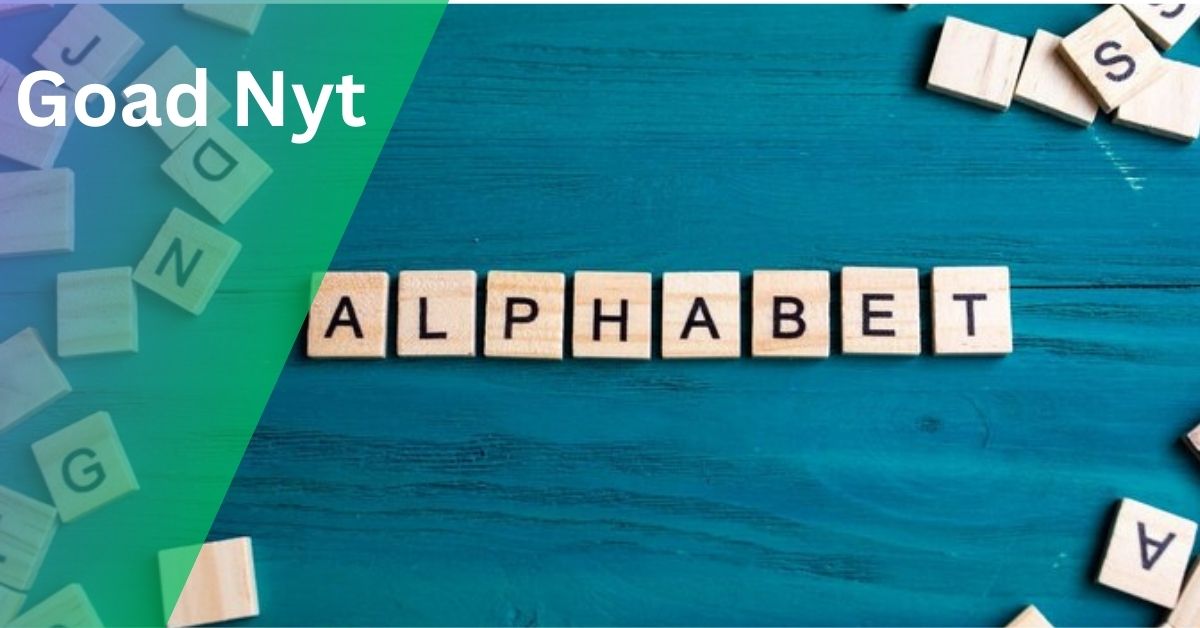I cleaned the charging contacts, reset Roomba, checked battery placement, and changed the outlet, fixed the charging issue without professional help.
If your Roomba isn’t charging, start by cleaning the charging contacts and resetting the device. Ensure the battery is correctly positioned and try using a different outlet to troubleshoot the issue.
In this article, we discussed common reasons for Roomba not charging and provided troubleshooting steps, including cleaning contact points, checking the battery and many more.
What Is Roomba – Here To Know!
Roomba is a popular brand of robotic vacuum cleaners created by iRobot. These devices are designed to autonomously clean floors without human intervention, making household chores more convenient.
Using advanced sensors and algorithms, Roomba navigates around obstacles, detects dirt, and efficiently vacuums carpets and hard floors.
With various models available, Roomba offers features like self-charging, scheduling, and Wi-Fi connectivity for remote control via smartphone apps.
Its sleek design and user-friendly interface make it a favourite among homeowners seeking a hands-free cleaning solution. Roomba has revolutionized the way people maintain cleanliness in their homes, offering an efficient and effortless approach to floor care.
These robotic vacuums are equipped with spinning brushes and suction mechanisms to effectively collect dust, debris, and pet hair.
They can navigate under furniture, along walls, and in tight spaces, ensuring thorough cleaning throughout the home. Roomba’s versatility and convenience have made it a widely adopted solution for keeping floors clean with minimal effort.
Why Is My Roomba Not Charging – Take Analysis One By One!

Dirty Charging Contacts: Dust, debris, or grime buildup on the charging contacts of either the Roomba or the charging station can hinder the electrical connection needed for charging. Clean these contact points gently using a soft cloth or brush to ensure a clear connection.
Battery Placement: Ensure that the battery is correctly positioned in the Roomba. Sometimes, improper placement can prevent charging.
Faulty Battery: If the Roomba’s battery is old or faulty, it may not hold a charge properly, leading to charging issues. Consider replacing the battery with a new one compatible with your Roomba model.
Power Supply Issues: Check if the power outlet is functioning correctly and that the charging station is plugged in securely. Sometimes, using a different power outlet can resolve charging problems.
Technical Glitches: Occasionally, Roomba may encounter technical glitches or errors that prevent it from charging properly. Try restarting the Roomba as instructed in the user manual to clear any temporary issues.
Extreme Temperature Conditions: Roomba may stop charging in extreme temperature conditions. Allow it to reach a more suitable temperature before attempting to charge again.
Damaged Components: Inspect the charging station and Roomba for any visible damage or loose connections. Damaged components may interfere with the charging process.
Non-Compatible Accessories: Using unauthorized or non-compatible accessories, such as third-party batteries, can potentially impact Roomba’s charging performance and overall functionality.
By systematically checking these factors and performing the necessary troubleshooting steps, you can often identify and resolve the issue causing your Roomba not to charge. If the problem persists despite your efforts, it may be advisable to contact Roomba’s technical support for further assistance.
Read: NNESI Reviews – What You Need To Know Before You Shop!
How To Fix The Charging Problem For Roomba – Discover The Possibilities!

Restart Roomba: Try restarting your Roomba by following the instructions provided in the user manual for your specific model. Restarting can clear any temporary glitches or errors that may be preventing your Roomba from charging properly.
Check Battery Placement: Verify that the battery is properly seated in the Roomba. Ensure it is securely in place, as improper placement can prevent charging.
Replace Faulty Battery: If your Roomba’s battery is old or faulty and not holding a charge properly, consider replacing it with a new one compatible with your Roomba model. Over time, rechargeable batteries can degrade, leading to charging issues.
Test Different Power Outlet: Plug the charging station into a different power outlet to rule out any issues with the power supply. Sometimes, using a different outlet can resolve charging problems.
Inspect Docking Station and Power Outlet: Ensure both the docking station and power outlet are properly inspected for any visible damage or loose connections. Damaged components or connections may interfere with the charging process.
Contact Technical Support: If you’ve tried the above troubleshooting steps and your Roomba still won’t charge, it may be time to contact Roomba’s technical support for further assistance. They can provide additional guidance and assistance in diagnosing and resolving the charging issue.
By systematically checking these factors and performing the necessary troubleshooting steps, you can often identify and resolve the charging problem for your Roomba.
When Should I Contact Technical Support For Roomba Charging Issue – Tips To Follow!

If you’ve tried troubleshooting steps like cleaning contacts, resetting Roomba, and checking battery placement, but your Roomba still won’t charge, it may be time to contact technical support.
Additionally, if there are physical damages to your Roomba or if none of the DIY fixes have worked, seeking assistance from Roomba’s technical support team is advisable
They can provide further guidance and assistance in diagnosing and resolving the charging issue. Be sure to have your Roomba’s model number and details of the issue ready when contacting technical support for a smoother troubleshooting process.
Read: Fotyomaç – A Brief Overview!
Frequently Asked Questions:
1. Why does my Roomba’s charging time seem longer than usual?
If your Roomba’s charging time appears to be prolonged, it could indicate a problem with the power supply. Ensure that the power outlet is functioning correctly and that the charging station is plugged in securely.
2. Is it normal for my Roomba to stop charging in extreme temperature conditions?
If your Roomba stops charging in too high or too low-temperature conditions, allow it to reach a more suitable temperature before attempting to charge again.
3. What should I do if my Roomba’s battery drains quickly after charging?
A rapidly draining battery could indicate a problem with the battery itself or with the Roomba’s software. Try resetting the Roomba and observing its performance. If the problem continues, you may need to replace the battery.
4. Can using non-iRobot accessories, such as third-party batteries, affect my Roomba’s charging?
Yes, using unauthorized or non-compatible accessories, such as third-party batteries, can potentially impact your Roomba’s charging performance and overall functionality.
Conclusion:
In summary, if your Roomba is experiencing charging issues, begin by cleaning the charging contacts and performing a device reset. Verify that the battery is properly positioned and consider testing with a different outlet to address the problem effectively.
Read: